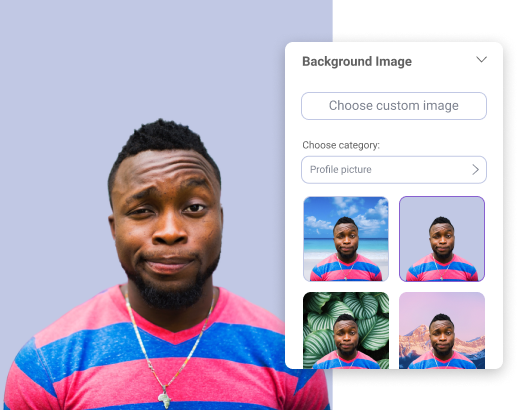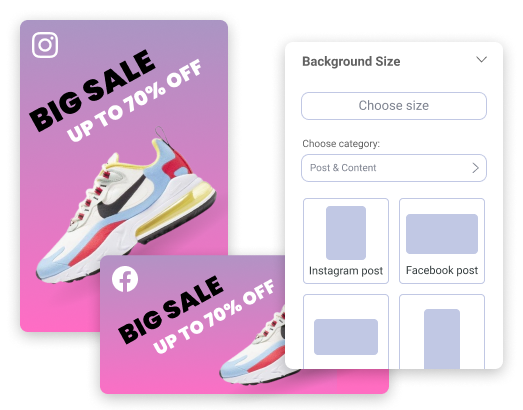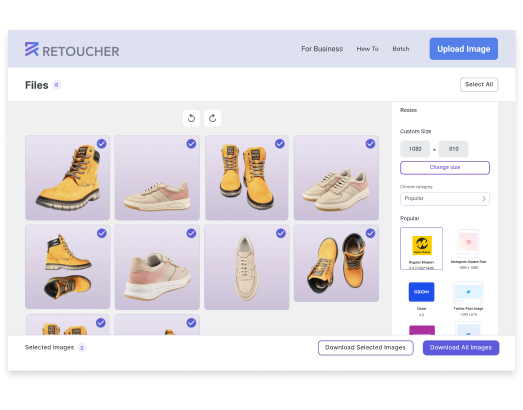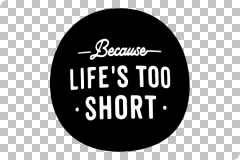or drag & drop here
or drag & drop here
Online Background Remover Remove Background from Image for Free
or drag & drop here
What makes Retoucher Online the best image background remover?
- People
- Products
- Graphics
- Car
Upload image for photo editing to perfectly fit Instagram, Facebook, TikTok, YT, passport
Remove background from image free and keep it transparent for editing
Or add new background image to your foreground to create cool profile pictures
Download a ready new image or edit it with a built-in Retoucher editor
Upload any photo to create a perfect product image that sells
The app will remove the background and keep the product in the foreground only
Keep white, transparent background, or choose the one that fits your product
Download a ready product image that already meets the requirements of online marketplaces
Upload an image to create professional content for your business campaign
Remove background online free and create a custom design
Use Retoucher editor to delete background from image and make your design shine
Download new images in a high resolution one by one or in a batch
Upload photos of a car that you want to sell
Remove image backgrounds and keep only the car in the foreground
Add white, transparent, or a customized background to make image look more appealing
Get ready new images and post your ad
Automatically remove background from image free
- Replace background from images in one click with AI powered tool. Remove background online from the original image: personal or product photo, digital ads, logo, or icon
- Edit and download your images with a new or transparent background in any image format (PNG, JPG) and aspect ratios in seconds
- For both personal and professional workflow, the eraser tool powered with artificial intelligence provides best results with good image quality and saves your time to easily create stunning designs without Photoshop
Photo Background
Remover is super easy- Background eraser works automatically with any image
- Add white, or custom bg with automatic background removal tools
- No need to sign up and create an account like with other background removal service
- Get better results with new features like multiple images uploading, api support, photo editing, and constant quality improvements with best background remover
Background Remover online creates images for marketplaces
- Make objects in the image look more real by adding shadows, thus new image will be much more catching for buyers
- Remove bg, crop pictures, change image size and color, cut out unnecessary image parts to meet marketplace's requirements (Facebook, Amazon, eBay, Walmart, Depop, Etsy, Best Buy)
- Test your product photo in a bulk quickly and easily for better conversions (perfect for marketing and eCommerce service, API is on the way)
How do we save your money and time?
- No need to hire a professional photographer or designer, have specific skills and learn design tools like Adobe Photoshop, or install advanced software for removing backgrounds
- Zero spendings: make backgrounds transparent or remove the background from an image with our background removal tool for free
- It will take just a few minutes to cutout image background: get ready pictures with a removed background in a couple of clicks. Get stylish and high-quality images and graphics in one click (PNG, JPG).
or drag & drop here
How to achieve the best result with the picture background remover?
Take a photo of objects on the plain solid background
Take a photo of the product against a contrasting clear background under steady lighting. For example, you have black shoes, then the white color of the image background is perfect for sure (for example, A4 sheet). Click here for detailed instructions "How to take product photos at home or in the office".
Upload your photos
Upload a photo file with an unwanted background from the computer or drag & drop it to the remover tool. Choose what to do next: just remove background, add a new background, make an image transparent, or edit it by adding shadows, changing color, cropping or choosing image format. You can also work on particular areas (like hair) that you want to delete with the manual background eraser. Once satisfied, click the 'Download' button to instantly download your finished product designs in the desired resolution (png file).
Download image for any purpose
Remove backgrounds, get the transparent background, or change it to a custom image background, with AI remove background tool without payment or any limits. You can add several images to remove the background.
User Cases of white background remover for Business Purposes
Gallery
Check out examples of how to remove the background and create images with white or transparent background with Retoucher Online background remove tools in seconds: