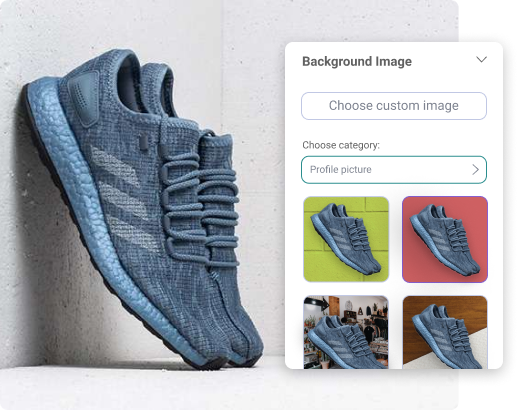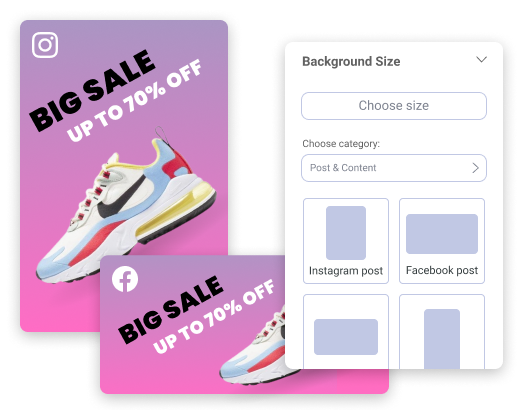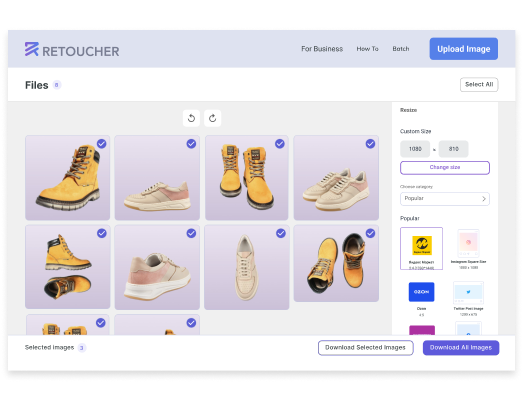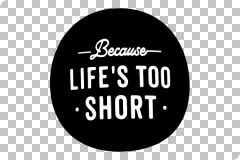or drag & drop here
or drag & drop here
Why Background Changer is the best photo editing software?
- People
- Products
- Graphics
- Car
Upload original image with a background that you want to change to post it on Instagram, Facebook, TikTok, YouTube
Delete original background from picture and keep the image transparent for editing
Add new background to your portrait to create cool social media posts
Save a new image and upload it to your social pages
Cut out backgrounds and edit any product photo in seconds
The service will cut the original image background and keep the foreground (or subject) only
Select solid background color to fit your goods best of all
Change the background, save a ready image on your device and upload it to a marketplace
Upload an image to create professional content for your blog or website
Replace background online and choose from the library with professionally designed templates
Use a built-in photo editor to fine tune your picture backgrounds for better results
Download images with new background and upload them to your webpage right away
Upload an image of a car that you wish to sell online
Change image background to show the subject without distracting elements
Add a plain solid background or customized new background to fit your car color
Download photos with new background and paste them to your ad
Change background in photo free
- Change photo background easily with no sign up. Change the background online in your images: create personal photos, business logos and ads, documents, etc. You don't need to install graphic design tools like Photoshop.
- Change original background of an image to a custom one or select among ready-to-use background options.
- The program changes the background of any type of image whether it's for personal use, e-commerce or business goal. The online app provides great results and original image quality and saves your time and funds.
Photo Background Changer works flawlessly
- Background Photo Changer works automatically with any image
- Add any type of background to your image: solid colors, nature, abstract, etc
- No sign up is required. No limitations. Add as many images as you want.
Background Changer is the best editor for product photos
- Make product shots look more professional with a wide range of photo editor features: edit shapes, adjust saturation and brightness, change the background, and so on.
- Remove the background or unnecessary objects from the image and automatically fit marketplace's requirements (Amazon, eBay, Etsy, Facebook, Best Buy, Walmart, Depop)
- Add background to as many images as you wish. Change the background in a batch to achieve image perfection faster.
How can free Background Changer help you?
- No need to install and learn difficult design software like Adobe Photoshop, or buy advanced tools for changing photo backgrounds.
- Completely free: you don't have to pay to a professional photographer or designer.
- Changing photo background with our tool is super fast. You only need to add an image, select new background type and download ready picture with a new photo background.
or drag & drop here
How to get the best results with Free Background Changer?
Shoot a product on the solid color background
Place your goods against a contrasting solid color background and under steady lighting. Use your smartphone or a digital camera to take a photo of it. For instance, you have red keyboard, then the white, light grey or beige color of the image background will be a great choice. Check here the detailed FAQ "How to take product photos at home or in the office"
Upload images
Upload an image with a background that you need to change from the PC or mobile phone. You can simply drag & drop the image to the background changing tool. Choose the next step: change photo background, add your own background, use super easy photo editing tool to enhance your image. If necessary, you can remove unnecessary image details manually with a simple built-in eraser tool.
Download pictures on any device
Change photo backgrounds, add background to your images, make background transparent or use other editing features to create a perfect image for social network, website, blog, marketplace. The service is absolutely free. Easy as ABC. Once you are done, click the 'Download' button to save your ready image in PNG or JPG format. If your images are in high-resolution, you will be able to download them in the same resolution.
How to use Background Changer for Business
Gallery
Explore the examples of how you can get different backgrounds and edit your files in seconds: